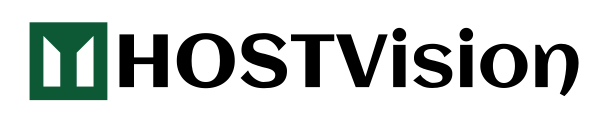CPanel is a fully featured web-based control panel that allows you to manage your domain through a web interface. The idea is to transfer as much of the control and responsibility of managing your web site to you. You have the ability to manage all aspects of e-mail, files, backup, FTP, CGI scripts, and web site statistics.
Access Your Control Panel:
There are many ways you can access your cPanel. Any of the below links will work
http://your-domain/cpanel
http://your-domain:2082
OR
To access the Cpanel of any of your accounts, you have to log into your Hostvision client area by visiting https://hostvision.com.ng/aspire.
After logging in successfully, click on the Services -> My Services tab towards the top of the page and then click the View Details button towards the right-hand side of the account you would like to modify. You may then click on the Login to cPanel to access your control panel
If you have any problems, send us a mail at support@hostvision.com.ng