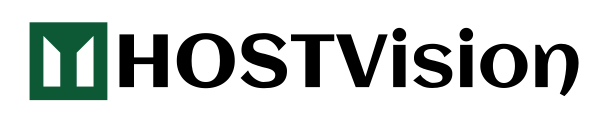- Log into your client area by https://hostvision.com.ng/aspire/clientarea.php.
- Click on "Your Hosting/Services", select Business Email/Enterprise Email.
- You will be redirected to a page that shows the details of the email hosting account.
- Click on "Add Additional Mail Accounts" to enter the total number of emails you want (Add the existing number of emails in addition to the number of emails you wish to add)
An invoice will be generated, Once payment is made and applied, you can create additional email accounts If you have issues with adding more emails, feel free to contact our support department at support@hostvision.com.ng for further help.