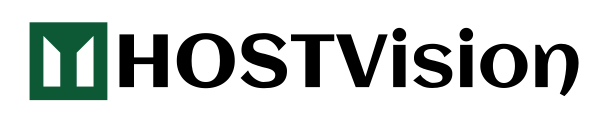- Purchase any of our hosting account by visiting http://isslserv.com/shared-hosting. Ensure that the hosting account you are using has the same or more space than your old hosting account.
- Once your hosting account has been activated, create a support ticket
We can only assist you with the transfer of all the contents of your hosting account if your old host uses cPanel. Otherwise, you would have to move the files manually. If your hosting account has a cPanel and you have about 20% free space, then follow the steps below to begin your hosting transfer:
En Popüler
I'm getting IP address has changed! errors
cPanel will sometimes throw out the error: IP address has changed! This is usually due to you...
Do you have a manual for our control panel?
Go to http://www.cpanel.net/docs/cp/index.html
How do I change my cPanel theme?
Login to cPanel. Locate and click on the "Change Style" icon located in the "Preferences"...
How do I change my language in cPanel?
Login to cPanel. Locate and click on the "Change Language" icon under the "Preferences"...
How do I update my contact information?
Login to cPanel. Locate and click on the "Update Contact Info" icon in the "Preferences"...
Powered by WHMCompleteSolution