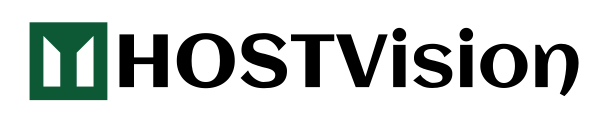In order to proceed to mapping the domain name with Google Sites.
For security reasons, Google requires that you verify you own the domain in order to map it. You can do this by adding a DNS TXT or CNAME record using Webmaster tools:
1.Go to the Webmaster Tools home
2.If the domain or web address where you want your site mapped isn't already listed, click Add Site to add it. If you're mapping a subdomain (say, subdomain.example.com) you'll need to verify the domain (example.com), not the subdomain (subdomain.example.com).
3.If you're adding this address now, click Continue. The "Site verification" page will open. If the address was already listed, click the Manage Site button next to the address or domain you want and then click Verify this site.
4.Click the Alternate methods tab.
5.Select Domain name provider.
6.Select "Other", and follow the instructions to manually create a DNS record. Send the DNS record back to WhoGoHost to add it to your domain. Once we have added it.
7.Click Verify. Don't delete the record from your server, as this will cause your site to become unverified.
Once your domain is verified, mapping the domain to Google Sites will work successfully.
And, the final step. Please go to your Google Sites account and do the following:
- Go to the Google Sites Home Page
- Click on the name of your site
- Select Manage Site from the More drop-down menu.
- Click the Web Address tab.
- Enter your custom domain in the Web Address text box, then click the Add button at the top of the page.
Most Popular Articles
Overview of Registration of Domain Names
Domain name registration is the process of purchasing a domain name from a domain registrar .
Why you should not allow you domain to expire
If your domain name expired, then your site will show a advertisement page. A WHOIS lookup...
Why am I still seeing my old page after upload?
Changes to your site should take place immediately after you have uploaded your files.
How do I change the nameservers of my domain?
Login to your
How do I change my registrant details public on WHOIS?
Follow the instructions below to change the registrant details of an active domain name. Login to
Powered by WHMCompleteSolution