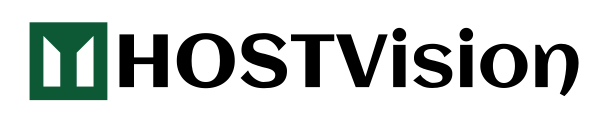The password you need to provide for CSR generation is needed to protect your key. You'll need it later to authorize us to use your public/private key pair. Do not forget this password. If you do, the private key cannot be recovered: there is no "back door" to this security. Make sure that the password is at least 8 characters long, includes letters upper/lower case and numbers, and is not a name or a word. If you lose the password, you will have to purchase a new certificate.
Most Popular Articles
I get an unsupported extensions or bad extensions found in CSR error message.What to do?
The certificate provider will return error as "unsupported extensions" if you're entering...
What is CA bundle?
CA bundle is a file that contains root and intermediate certificates. The end-entity certificate...
How do I make my own bundle file from CRT files?
You may do this using you favorite text editor or by using the command line.Example:# Root CA...
Are there any characters I cannot use in my CSR?
You cannot use any of the following characters in your CSR: < > ~ ! @ # $ % ^ * / \ ( ) ?...
Is it possible to check if the CSR I generate is valid before trying to activate?
Yes you can check to see if the CSR you generate is valid before trying to activate the SSL...
Powered by WHMCompleteSolution